Yardi Prorate Calculator Tool
Wednesday, February 28, 2018 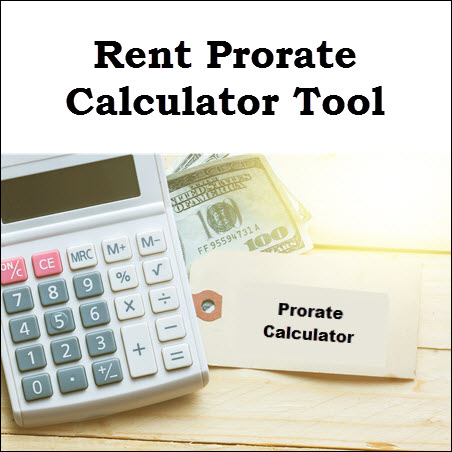


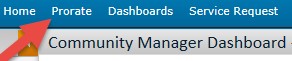

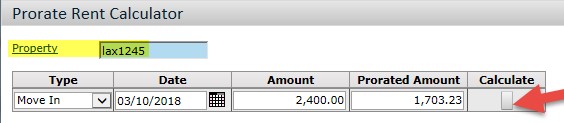
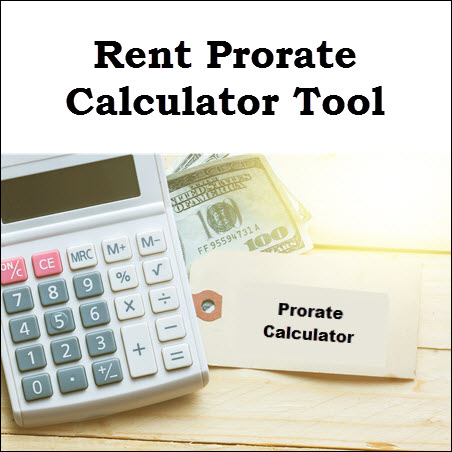
Attention: CMs, ACMs and Leasing Staff
It has come to our attention that a few associates are having trouble with the prorate calculator tool located on the main screen of Yardi.
Please note that the prorate calculator tool is functioning and prorates correctly. Here are some quick instructions on how to access and use the Prorate calculators.
How Can I Access and Use the Prorate Calculator?
The Prorate Calculator can be accessed two ways:
- From the top menu
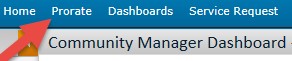
2. From the Function menu of the Resident screen. This option will open the Prorate Calculator in a separate window.

Please be sure that your property is entered in the Property field to ensure an accurate calculation.
Type = Select Move In or Move Out
Date = Enter Move In date or Move Out date
Amount = Enter monthly rent amount to be prorated
Calculate = Click to view the Prorated Amount
Date = Enter Move In date or Move Out date
Amount = Enter monthly rent amount to be prorated
Calculate = Click to view the Prorated Amount
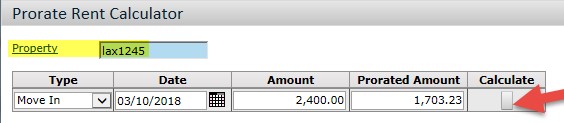
Questions?
Please contact AST@essex.com.
Last updated:
March 14, 2018
