Pricing
What is the price range listed for floor plans on the website?
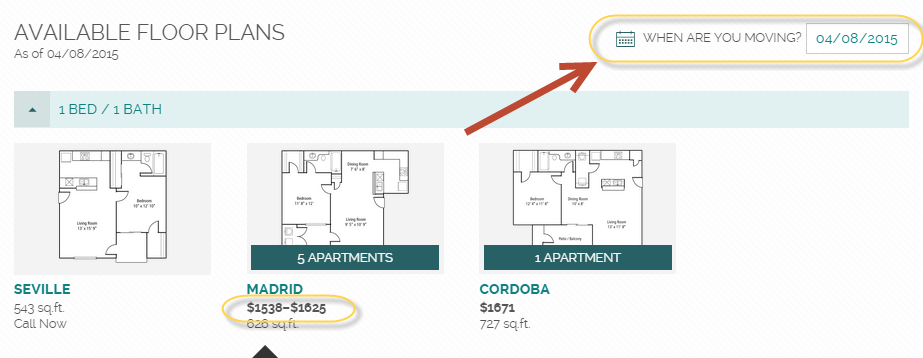
The prospect can enter a move-in date to narrow availability options and see the price range for available apartments. A date is required to populate pricing, so the date defaults to today when the page is loaded. If "Call Now" is displayed, no units are available in that floor plan for the identified move-in date.
What is the price listed for a specific apartment?
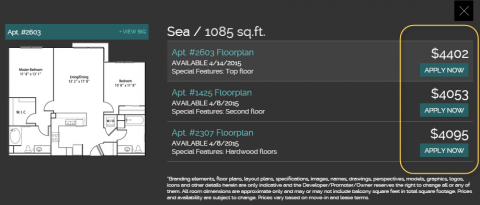
The price displayed will always be the price associated with the date available from 12-month lease terms. If the apartment is vacant ready, the price will be for today. If the apartment is available at a future date, the price will be for the date available.
The price is fed through to the Contact Center and the ILS's.
Why does my pricing on my website not always match what is in YieldStar?
Pricing on the website is updated 3 times a day: early morning, noon, and late afternoon. Pricing should match either yesterday's YieldStar price, or today's YieldStar price IF pricing was submitted before noon before rents were loaded into Yardi for the day. If not, it will be updated in the late-afternoon update.
|
Do I have to honor a stale price? Please honor pricing quotes provided by customers for the same apartment based on the same move in date and lease term provided by them within the last 24 hours if the apartment home is still available. Please report these approved variances to Nancy Godsk (NGodsk@essex.com) and your RPM so that we can review any occurrences. Any pricing variances higher than 5% must be approved in advance by your RPM, DM or Nancy Godsk. Customer escalations for pricing discrepancies should be reported immediately to your RPM and Nancy Godsk (NGodsk@essex.com). For training purposes, please also CC Learning & Development (lmshelp@essex.com). L&D may reach out to you for development of an “overcoming objections” supplement. |
How do below-market-rate (BMR) units affect website pricing?
BMR units should not display on the website. To prevent them from display, you should hide them using a function in Yardi. View instructions on how to hide BMR units here:
When does the pricing on the website and online application get updated?
Both the website and the online application update in the early morning hours after YieldStar rents are imported into Yardi. This occurs only one time per day, so due to the daily pricing acceptance process, advertised rent ranges could be stale by up to 24 hours if rents were changed during the daily rate review.
Is there any difference in the online application pricing from the website?
The website and online application are two different systems, so if one had an issue, pricing could be out of sync between the two, but this should be rare. The main difference in pricing displayed between the two systems is that the online application allows a prospect leasing online to choose the absolute lowest price available if they wanted to move in today (if the apartment was vacant ready) or on the exact day it is made ready (if it is a vacant unready or on notice apartment). This is by design.
The goal for the website is to display pricing that is fair and reasonable so when prospects come in to the office they are likely to get the advertised price.
Availability
How many apartments will display on the website?
A maximum of 5 apartments will display at any given time for each floor plan based on the move-in date. If more than five apartments are available for the identified move-in date, the 5 units that have the closest make-ready date to the provided move-in date will be displayed.
If the unit that your prospect is trying to lease is not one of the 5 units displayed on the website, you may redirect them to https://essexapartmenthomes.com/apply, where they will be able to enter the community and unit number of interest to access that application online.
What determines if an apartment will be displayed?
The prospect-identified move-in date will determine the apartments that will show on the website. The website logic is limited to display apartments with move-in dates a maximum of 60 days in the future. If the move-in date is today (default), all apartments that are vacant ready will be displayed up to a maximum of 5. If the move-in date is changed to a future date, the identified move-in date is used as the starting point, and any apartments available on or before this date will be displayed up to a maximum of 5.

The website will display the unit in the following scenarios:
- Units with a Vacant Ready status will always display up to a maximum of 5
- Units with a Vacant Not Ready status will display if the move-in date is AFTER the Make-Ready date
- Units with an On Notice status will display if the move-in date is AFTER the Make-Ready date
- Units with a change in status from Occupied or Rented to an available status such as: Vacant Unrented Ready and Vacant Unrented Not Ready and Notice Unrented, will not show on the website the day the change is made, as to allow a full day for YieldStar pricing to be generated and fed to the website
Resolving issues
What should I do if an apartment has the incorrect price or the wrong date available?
All information on the website and online application comes directly from Yardi, so the first step when an issue comes up is to check Yardi.
You should proactively review the make ready-date field when applicants are canceled/denied, or when on-notice residents change or cancel their move-out date. These events occur frequently, so you must review the Make Ready date for accuracy on a regular basis.
Who do I contact if I have issues or questions with the pricing on the website?
Email revenuemanagement@essex.com for assistance.
Who do I contact if I have issues with availability or the online application?
Email helpline@essex.com for assistance.
