Preparing for Your 2017 W-2s
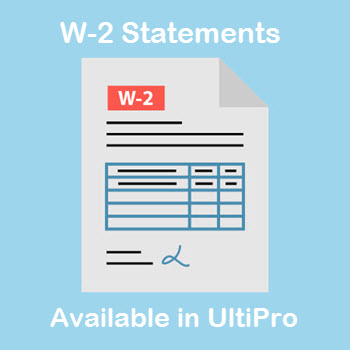
Attention: All Associates
Can you believe 2017 is almost over? HR wants to pass along some important information to you as we prepare ourselves for the start of another great year.
Review your contact information in UltiPro. Please be sure to review your last pay statement to confirm we have your current address on file. If you need to make any updates, please submit an address change in UltiPro by January 12, 2018 to ensure timely delivery of your 2017 W-2 form.
Receive your W-2 electronically. Did you know that you can also ‘Go Paperless’! All you need to do is consent to receive your W-2 electronically (instructions below). By electing to go paperless, you will not be mailed a physical W-2, and will instead access your electronic W-2 in UltiPro when it becomes available. Benefits of going paperless include:
- It’s better for the environment
- It’s more secure because only you have access to your W-2
- It’s quicker to access because your W-2 won’t get delayed or lost in the mail
Regardless of whether you choose the paperless option, all associates will be able to access and print their W-2 in UltiPro. You can print your W-2 anytime (even prior year’s W-2s) and there’s no need to wait for us to re-print and mail you a new copy! In January 2018, we’ll notify you once your electronic Form W-2 information for tax year 2017 becomes available in UltiPro.
Questions?
If you have any questions, please contact payroll@essex.com.
‘Go Paperless’ Instructions
To consent to receive your W-2 electronically, log into UltiPro and click ‘Go Paperless’ on the pop-up message currently appearing when you first log into the system.
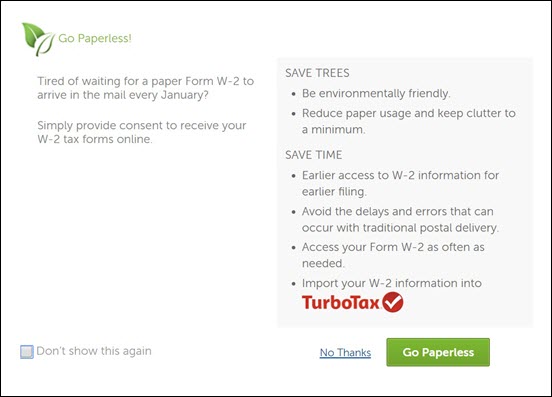
You can also select this option at any time by following the steps below:
- Log into UltiPro Self-Service. Navigate using the top-left menu to Myself > Pay > W-2
- From the “Things I Can Do” section in the upper right corner of the screen, select “Change W-2 Consent Form.”
- From the “Form W-2 Wage and Tax Statement Consent” page, select the option to receive your Form W-2 electronically (screenshot below).
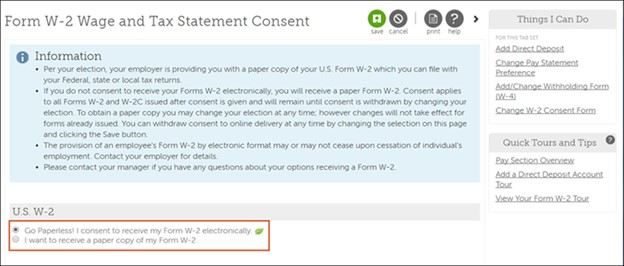
- Select “Save.”
- From the Summary page that appears, select “Submit,” and you’re done!
