New feature in On-Site: Calculation of Total Monthly Income to Rent Ratio
Wednesday, November 1, 2017 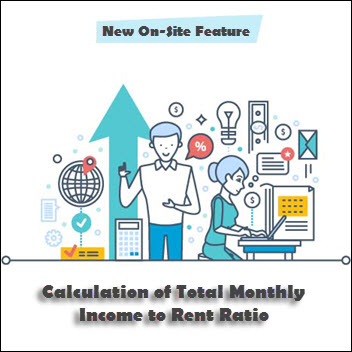


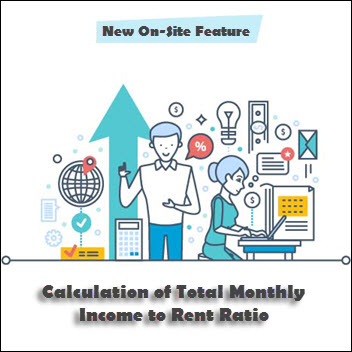
Attention: All Properties with Current and Future Housing Subsidies and Section 8 Vouchers
From the 11/1 E-Hour, to better support our leasing office associates, a new feature in On-Site will now calculate the income to rent ratio based on only the applicant’s portion for all applicants with a housing subsidy, including Section 8 vouchers. For details of how this new feature works, review the below details.
Who does this affect?
- All properties with current and future housing subsidies and Section 8 vouchers.
What problem does it solve?
- The new ‘Assets/Other Income Source’ field subtracts the voucher amount from the monthly rent before calculating the income to rent ratio. This means that On-Site’s recommendation will only be based on the applicant’s portion of the rent.
- This new feature will save associates time by removing the need to manually calculate the income to rent ratio based on the applicant’s portion.
How does it work?
- Income amount. In On-Site, the applicant’s income should still be entered under 'Employment Income.'
- Voucher Amount. To enter the voucher amount, under ‘Assets/Other Income Source’ select ‘Housing’ > Description: ‘Rental Subsidy,’ then enter the voucher amount under ‘Allocation’ and select ‘per Month.’
-
Example:
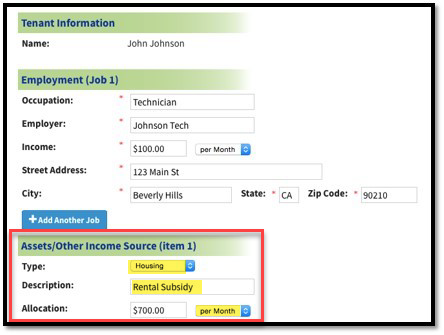
-
Here is an example of how On-Site’s recommendation will be updated to reflect the housing subsidy:
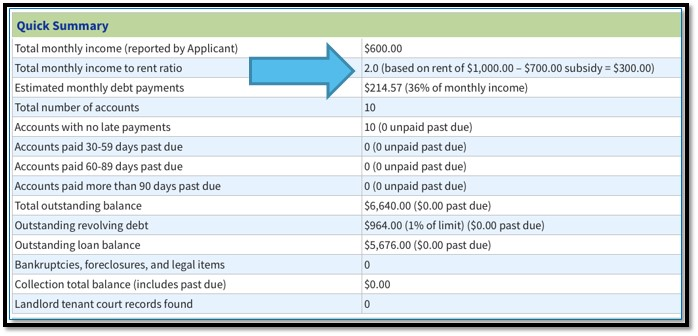
Questions?
-
Please contact On-SiteRequests@essex.com with any questions you may have.
Last updated:
November 08, 2017
