New Measures to Protect Against Phishing
Attention: All Associates
What Is Phishing?
Phishing is a very common, yet highly successful technique used by "bad actors/attackers" to breach companies. Phishing attacks rely on end-users to be convinced, tricked, or otherwise persuaded into performing an action that benefits the attacker.
Phishers are looking to the end-user to perform some of the following actions:
- Read the email
- Open the attachment
- Reply with requested information
- Click on a web link
All of these actions are designed to get a response which allows the attackers to get something from us that they should not have. A common technique used is to make an email appear to be from a trusted, internal source. This masquerade is often conducted amid the busy day-to-day life of our business, allowing bad items to slip through.
What Is Changing?
Beginning October 12th, emails will now be labeled with the word [EXTERNAL] if they are coming from any source outside our company to combat the threat of phishing. This aid is a simple nudge to remind us each to be aware and to use extra caution when dealing with an external email.
What Should I Do?
As always, if you suspect an email may not be legitimate, click the "KnowBe4/Phish Alert" button in your Outlook toolbar (see below). The email will be sent directly to our security team for analysis and review. If you have any questions, reach out to the Service Desk.
Phish Alert Button:

Example of Inbox Label:
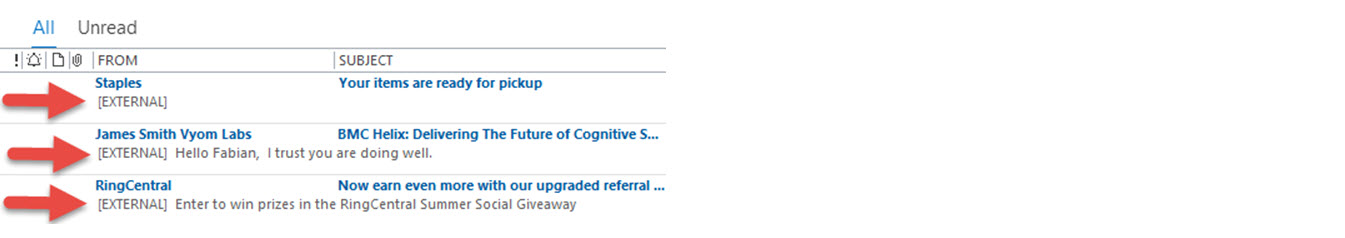
Example of Message Label:
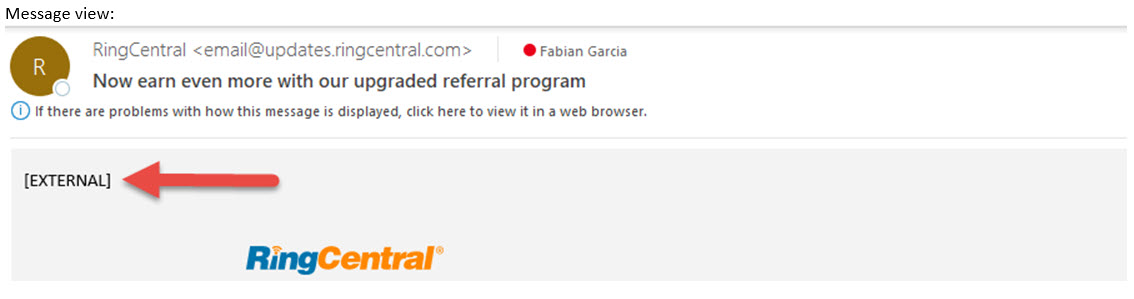
Wednesday, October 10, 2018 - 17:09
