CheckScan User Guide for Yardi Upgrade

The Yardi upgrade intended to help alleviate CheckScan freezing is now complete!
For complete details of changes implemented, refer to the CheckScan User Guide here:
Note: Possible driver error message. If you receive an error message related to a "driver" when you attempt to scan checks for the first time, unplug your scanner, wait a minute and plug your scanner back in. Reattempt to scan checks.
Technical issues? If you are having any technical issues scanning checks after the upgrade please call 844-Essex IT.
Questions? Please contact voyageradmin@essex.com
Changes implemented. Following this upgrade, there will be some visual changes to CheckScan including:
- Specifying a check scanner
- Entering batch information
- Call-to-action buttons such as “Save Batch” and “Close Batch”
- … and more. See below pictures to preview some of these changes.
Some of the upcoming changes include:
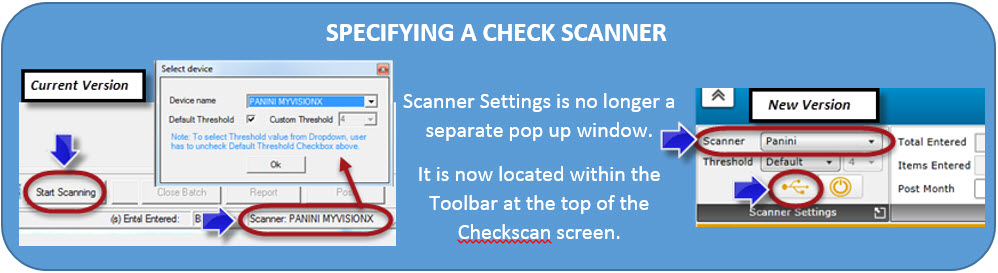
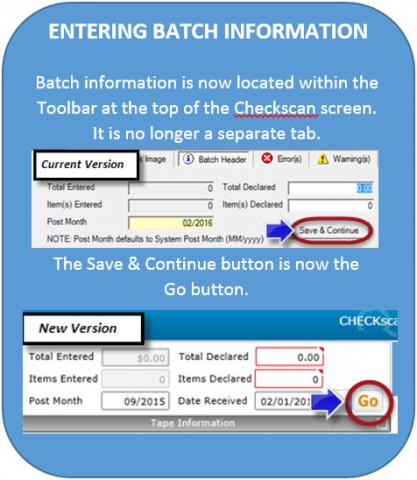
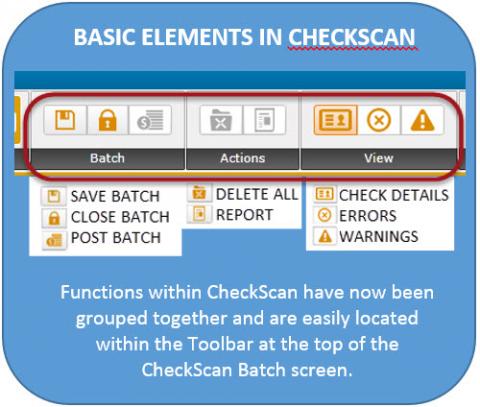
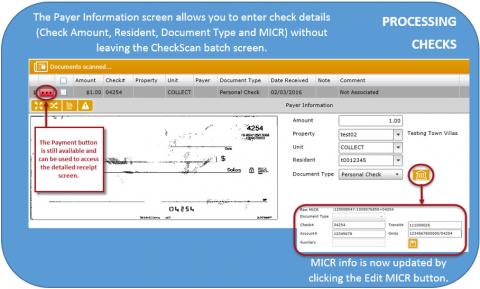
- Specifying a check scanner
- Entering batch information
- Call-to-action buttons such as “Save Batch” and “Close Batch”
- Processing Checks
Last updated:
February 17, 2016
