Single Sign-On is here to make your life easier
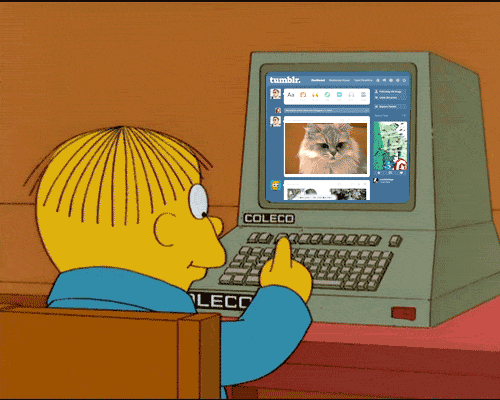
Essex single sign-on (SSO) is here!
SSO will make your life easier by asking you to sign in once and then automatically logging you in to frequently used Essex web sites!
How does SSO work?
To access SSO, go to https://essex.okta.com in Internet Explorer and log in with your Essex username and password. From this portal you will find a number of websites that you can access with a simple click! Websites that use your Essex username and password will automatically sign you in while other websites will store your username and password for you.
Currently, the following websites are enabled to work with Essex SSO:
· Yardi
· Microsoft Outlook web access, OneDrive & Office 365
· Essex Success Factors
· Essex Training Wiki
· On-Site
· Level One
· Yieldstar
· ActiveBuilding
· Lynda.com
· Cornerstone LMS
Install Plugin Update
The first time you log in you may see a message asking you to install the Okta browser plugin. Go ahead and click the “Install Plugin” button to get started!
Make sure your UltiPro is up to date
In order for SSO to function properly, your UltiPro contact information must be up to date. Click here for instructions on making changes in Ultipro.
More websites to come
We’ll continue to roll out additional websites in the near future and will keep you updated as these changes happen. The Essex SSO portal will also notify you when new websites are added.
If you need help with Essex SSO, help is just a click away at https://helpline.essex.com - or by emailing helpline@essex.com.
Stay tuned for future IT updates! If you have any feedback or questions we’d love to hear from you at: it-feedback@essex.com
