Yardi Update: Additional access provided starting May 18

Attention, All CMS:
Thanks for speaking up -- we’ve been listening! On May 18, we’ll provide CMs with additional access in Yardi.
Webinars and Q&A
The webinars on Increased Yardi Access will include a brief overview and Q&A session for associates before and after the go live of this access enhancement. Look for the Essex Training Webinar Series on the training calendar and register today for one of the sessions below.
May 12
May 24
June 2
June 9
*Important: Before joining a webinar, make sure you review the Job Aids below and watch the learning video.
Additional Access
Here’s what will be added to CM-level access in Yardi:
- Modify resident Lease Charges. Itching to remove that duplicate lease charge or fix that mistyped rent amount? No problem! This access will allow CMs to modify amounts, ‘from’ and ‘to’ dates, as well as remove duplicate lease charges.
- Update Payment Type. This function changes an individual receipt from “cash” to “check” and can be used when a check payment is entered as cash in error. This especially comes in handy in cases where an NSF becomes necessary.
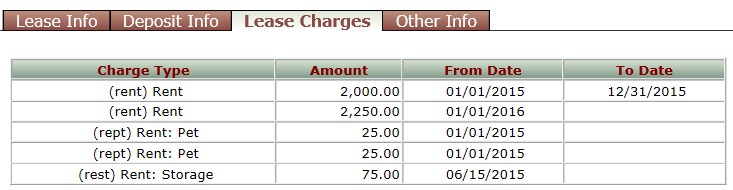

- Resident Lease Charges. CMs will have the ability to modify resident lease charges. Lease Charges determine what a resident is billed on a recurring basis and indicate billing history over the course of a resident’s stay with us. It’s important that modifications are processed accurately for historical tracking purposes.
- Use this to correct errors. Because system functions such as Move In, Renewal, Month-to-Month, etc. automatically update the Lease Charges, manual adjustments to Lease Charges should only be necessary to correct an error of some sort. For example, a manual adjustment would be made to delete a duplicate line item at move in.
- Careful - manual adjustments can make other data inaccurate. These same system functions also track applicable dates. Updating only the Lease Charge in cases where a system function was processed with an incorrect date leaves other system information inaccurate.
- Update Payment Type. Also being added to the CM menu – Update Payment Type. This function changes an individual receipt from “cash” to “check” and can be used when a check payment is entered as “cash” in error. This especially comes in handy when an NSF becomes necessary.
Prepare with Job Aids
Prepare for the new access with these job aids and video:
Questions?
If you have any additional questions, please contact ast@essex.com.
Thursday, May 5, 2016 - 14:45
Last updated:
May 16, 2016
