Yardi Guest Card Updates
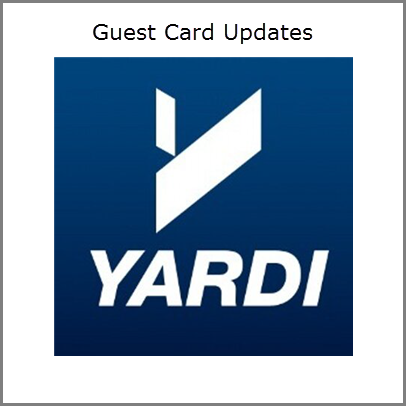
Attention: All On-Site Associates
AST is pleased to report that three Guest Card issues have been updated in Yardi 7S. See below for details on each update.
Guest Card Quoted Rent field – When the Quoted Rent field in the Guest Card Leasing Workflow is adjusted to match correct pricing, it will no longer revert to the original amount. If the Quoted Rent amount is updated and the workflow is progressed, the Quoted Rent field now maintains the updated amount.
To access the required quote sheet: from the side menu, select Guest > Essex Quote Sheet, enter in the Prospect Code and Submit. A Rent Override Contact record will continue to be added to the contact history within the guest card for future reference.
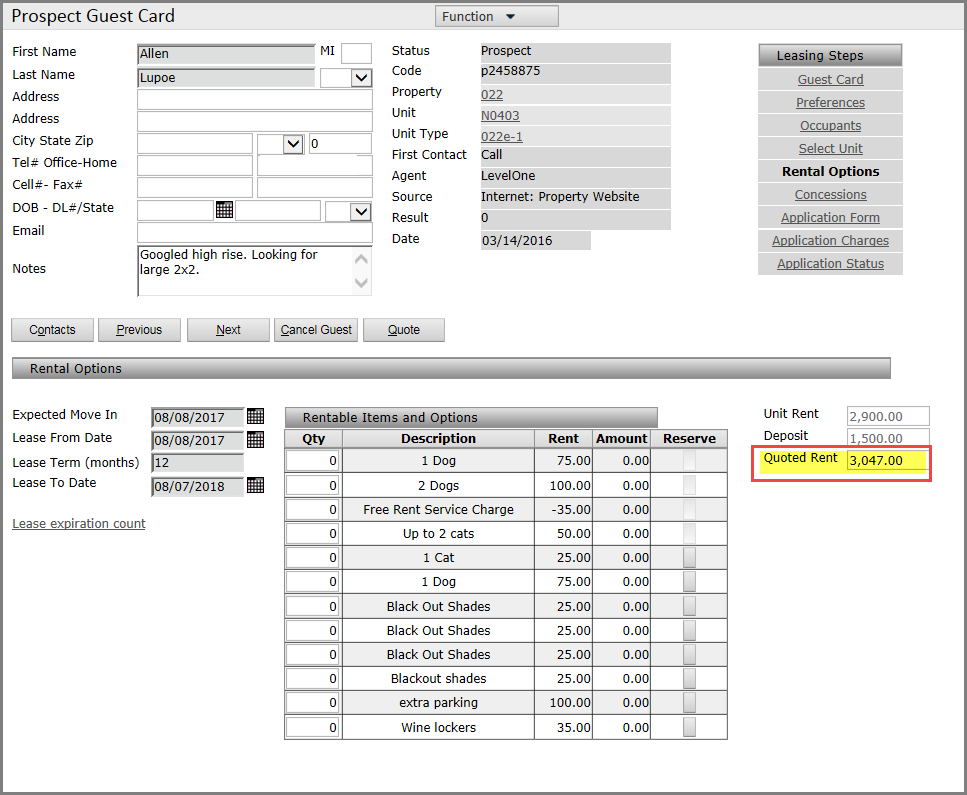
Submit Application Agent reverting to First Contact Agent – The Submit Application agent will no longer revert back to the First Contact agent. Going forward, the agent name that is selected in the Application Charges step is reflected as the Submit Application agent. This update will help to reduce reporting errors.
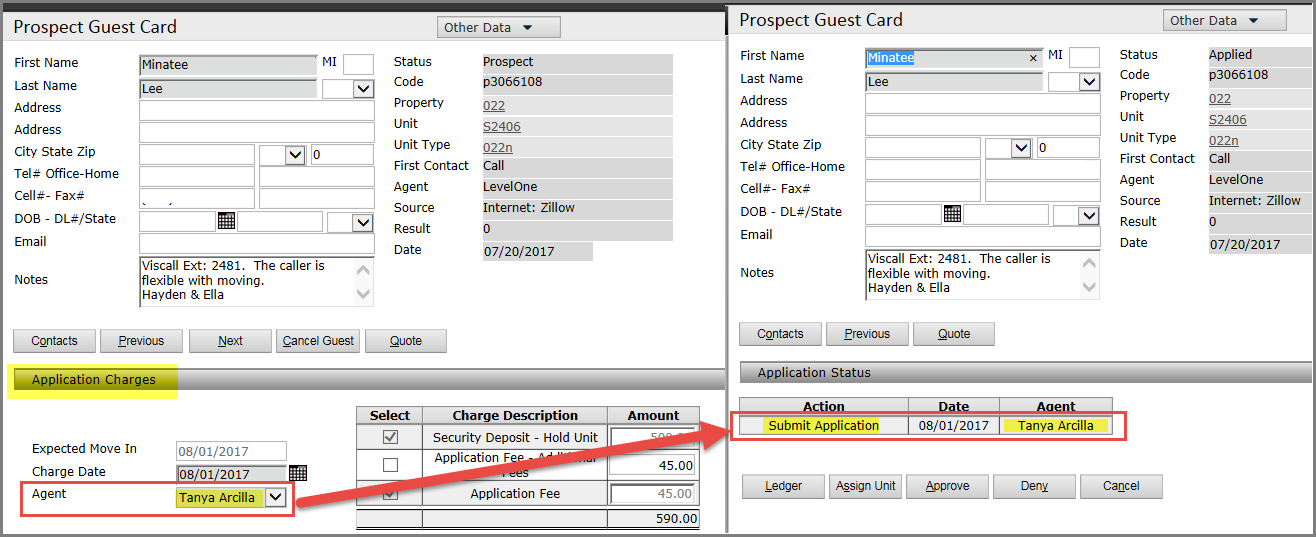
Contact Record Date errors causing the Community Dashboards to be unable to load and/or errors received when reviewing Guest Card Contact Records – If a user attempts to enter a time without the proper formatting (ex. 1200 instead of 12:00) and clicks Enter, an error message will now pop up informing the user to enter a valid time. The time then autoformats so the user can close the error message and click Save. If you receive the error, just close the message and confirm the time was updated with the correct format and save. Correct data entry allows the system to function more effectively and will allow us to continue with processing needed steps without system glitches.
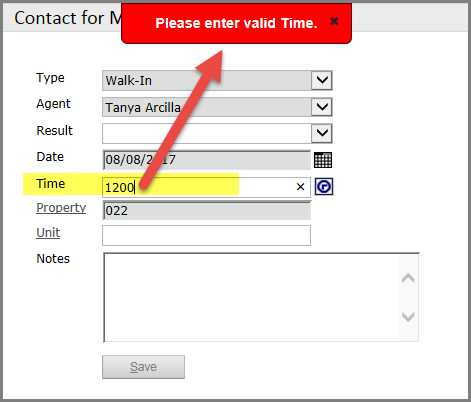
Questions?
If you have any additional questions, please contact the Application Support Team at AST@essex.com.
