Wells Fargo: New security requirements

In the February, we let you know that Wells Fargo P-Card and OOP users should expect new account features from Wells Fargo.
Earlier this year, Wells Fargo implemented two new features:
1. Easy password reset
2. Profile update alerts via phone call or text
Following this upgrade, the system needs to verify your preferred phone number(s).
If you have any questions, please contact pcardadmin@essex.com.
On Wed., April 5, you may have received an email from Wells Fargo in regard to this. For your convenience, the content of this message is below.
Secure Validation phone numbers: Your verification prompts will begin on April 20, 2016
Wells Fargo continually updates and enhances our security tools and practices to protect your information and assets on the Commercial Electronic Office® (CEO®) portal.
What’s happening and why?
Starting April 20, we’ll begin prompting you to enter and verify your phone numbers in a pop-up window that will appear immediately after you sign on to the CEO portal. Providing your phone numbers to us and keeping them updated is an important fraud protection strategy.
The Secure Validation service sends a single-use, six-digit validation code through a text message or voice call to the phone number you specify. Then, you enter the Secure Validation code in order to complete certain high-risk transactions and functions.
To better protect your sensitive contact information, you will need to begin using Secure Validation to edit your CEO portal User Profile once you have completed the phone number verification process. Also, your administrator will no longer be able to view or edit your phone number.
Beginning on April 20
- You will be prompted to enter and verify your phone numbers in a pop-up window immediately after you sign on to the CEO portal.
-
You can skip the verification process up to three times to proceed to the CEO Home page.
- You can choose to Skip verification up to three times and proceed directly to the CEO Home page.
- On your fourth attempt to skip the verification process, you will be required to complete it. You will not be able to proceed to the CEO Home page until you provide and verify at least one phone number.
- You will need to confirm or update any phone numbers that you may have previously provided.
- You can enter up to three phone numbers.
- We strongly encourage you to enter at least one mobile phone number. Using a mobile device for Secure Validation will provide you greater flexibility to complete transactions. Also, if we have your mobile phone number, it helps ensure that we can reach you with critical account information, if necessary.
- We recommend testing each phone number to ensure you’re receiving Secure Validation codes after completing the verification process. To test a phone number, select Send Test Code on the phone number confirmation screen.
-
You will receive an email confirmation when you have completed the phone verification process.
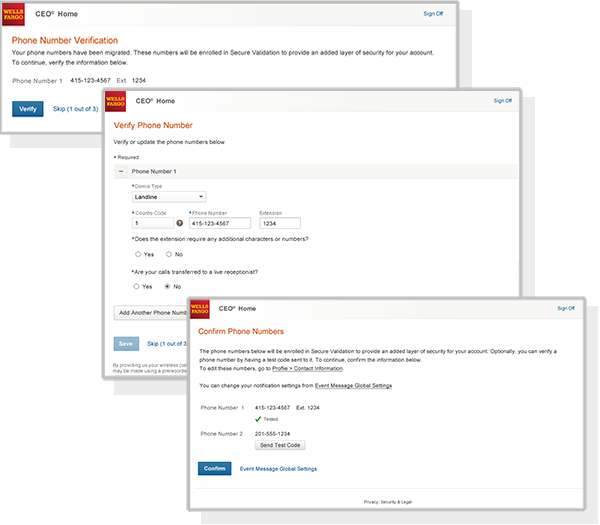
Note: If you access your CEO portal User Profile to make changes before April 20, your phone number verification prompts will begin appearing at that time.
If you use multiple CEO User IDs, then you will need to complete the phone number verification process for each of your IDs used to access the CEO portal.
If you have questions, please contact your client service officer directly or call Treasury Management Client Services, Monday through Friday, 4:00 a.m. to 7:00 p.m., or Saturday, 6:00 a.m. to 4:00 p.m. Pacific Time.- If calling from the U.S., Canada, or Mexico, dial 800-AT-WELLS (800-289-3557), option 2. To reach a client service officer without providing an account number or extension, use options 1, 1.
- If calling from a country that supports Universal International Freephone Number (UIFN), dial the international dialing code and the UIFN phone number, which is 8000-AT-WELLS (8000-289-3557).
If you use a service that provides a different contact phone number, please continue to call that number for assistance.
