Update to RentPayment.com Prospect Payment Process

Attention, All Essex Legacy Communities.
Last week we let you know that RentPayment.com is once again available for prospects who wish to use a credit or debit card to submit a holding deposit. To refer to that update, read this article: Access to RentPayment.com for Prospects at Essex Legacy Communities
Change in process for processing Prospect Payments
1) For out of town prospects, you will now have to initiate the process by signing in to the Property Account and selecting “Take A Payment.”
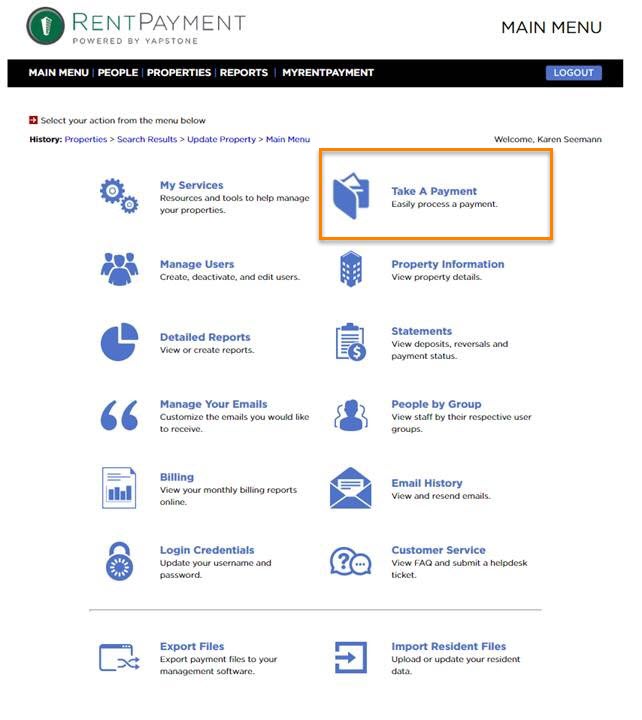
2) Fill in the applicant’s name, record the Username/Password, select "continue" and send the prospect their login information.
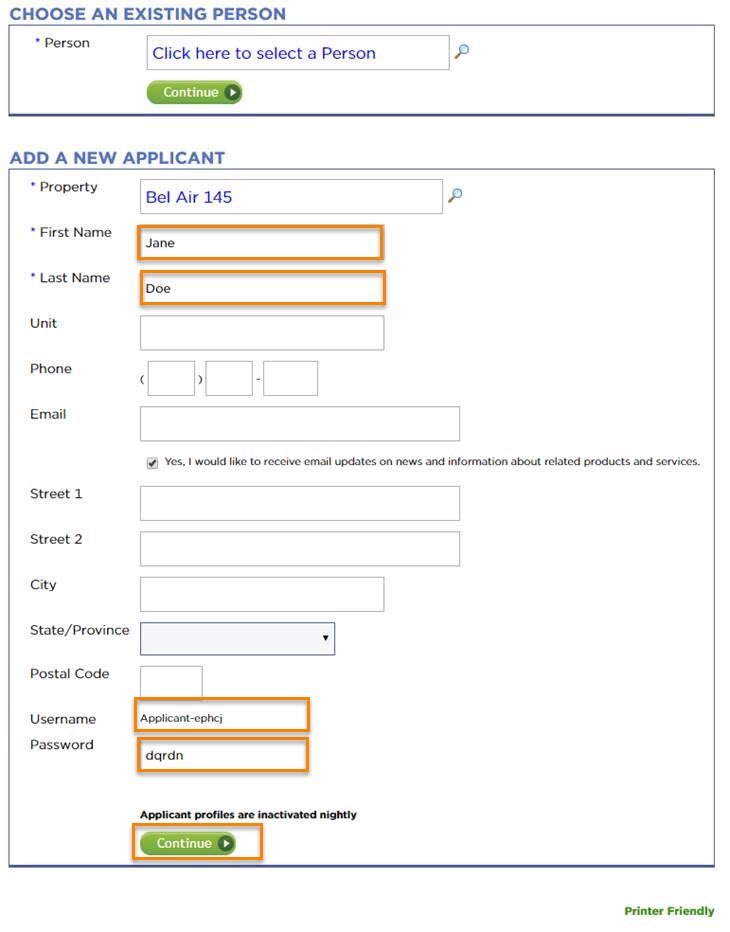
Process for Prospects at the leasing office
For prospects in the office with you, you can follow the same process, except you would continue on by entering in the applicant’s information and actually take payment for them while they are there with you.
Refunds
If any refunds need to be issued, the request can be made to accountmanagement@rentpayment.com.
Questions?
Please contact tbaker@essex.com if you have any questions.
