Report phishing attempts with KnowBe4
Wednesday, March 22, 2017 


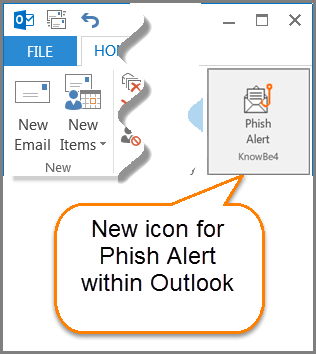

Attention: All Associates
Our security awareness platform has changed from PhishMe to KnowBe4. The icon within Outlook will change, while the method to report phishing attempts remains the same.
KnowBe4’s "Phish Alert" button gives users a safe way to forward email threats to the IT team for analysis, and deletes the email from your inbox to prevent future exposure.
Here's what you need to know:
- What is phishing? Phishing emails are targeted attacks in which criminals use information we post online to trick us into making ourselves vulnerable to cyber-attacks.
- What do I do if I receive a phishing email? Although your first instinct might be to delete or ignore suspicious emails, we ask that you report them to our security team by clicking on the Phish Alert button in your Outlook email client. This will alert IT staff to the attempt and help us prevent other associates from falling victim to the phishing attack. You can also forward questionable emails to infosec@essex.com.
- Now that Essex uses KnowBe4 instead of PhishMe, what has changed? Reporting phishing attempts remains the same as before. The icon has been updated to reflect our new service provider, KnowBe4.
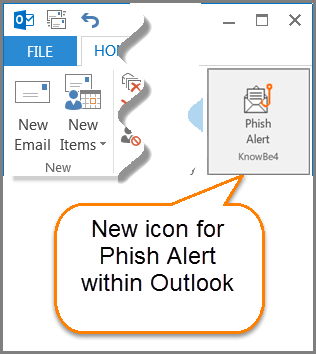
- What if I don't see the button in Outlook? If you do not see this button in Outlook, please email the Service Desk at helpline@essex.com.
Monday, March 20, 2017 - 14:30
Last updated:
April 12, 2017
