Know IT Now! Use Smart Lookup
Attention: All Associates
Office 365 is filled with features to help you avoid opening new windows or tab between screens. These in-stream productivity features enhance mobile usability for cloud applications. Enhanced productivity features also minimize distraction for busy workers focusing on a single spreadsheet, document, or presentation.
When you’re writing or editing a document in Office 365, you no longer need to open a browser window to check a fact, verify a definition, or search for content. Simply highlight the word or phrase you are researching, right-click, and select “Smart Lookup.” This function allows you to use Bing features in Word to retrieve top search results without ever leaving your document.
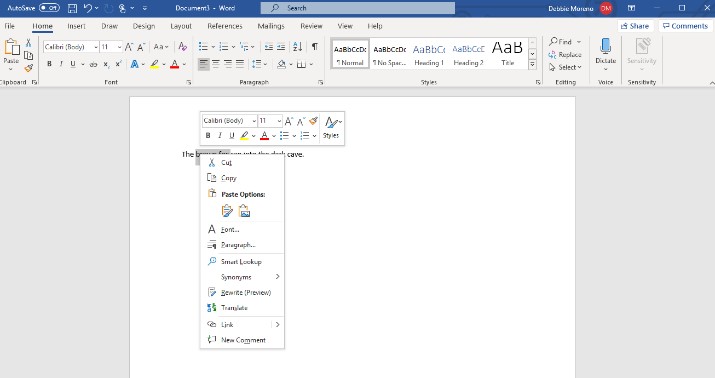
.
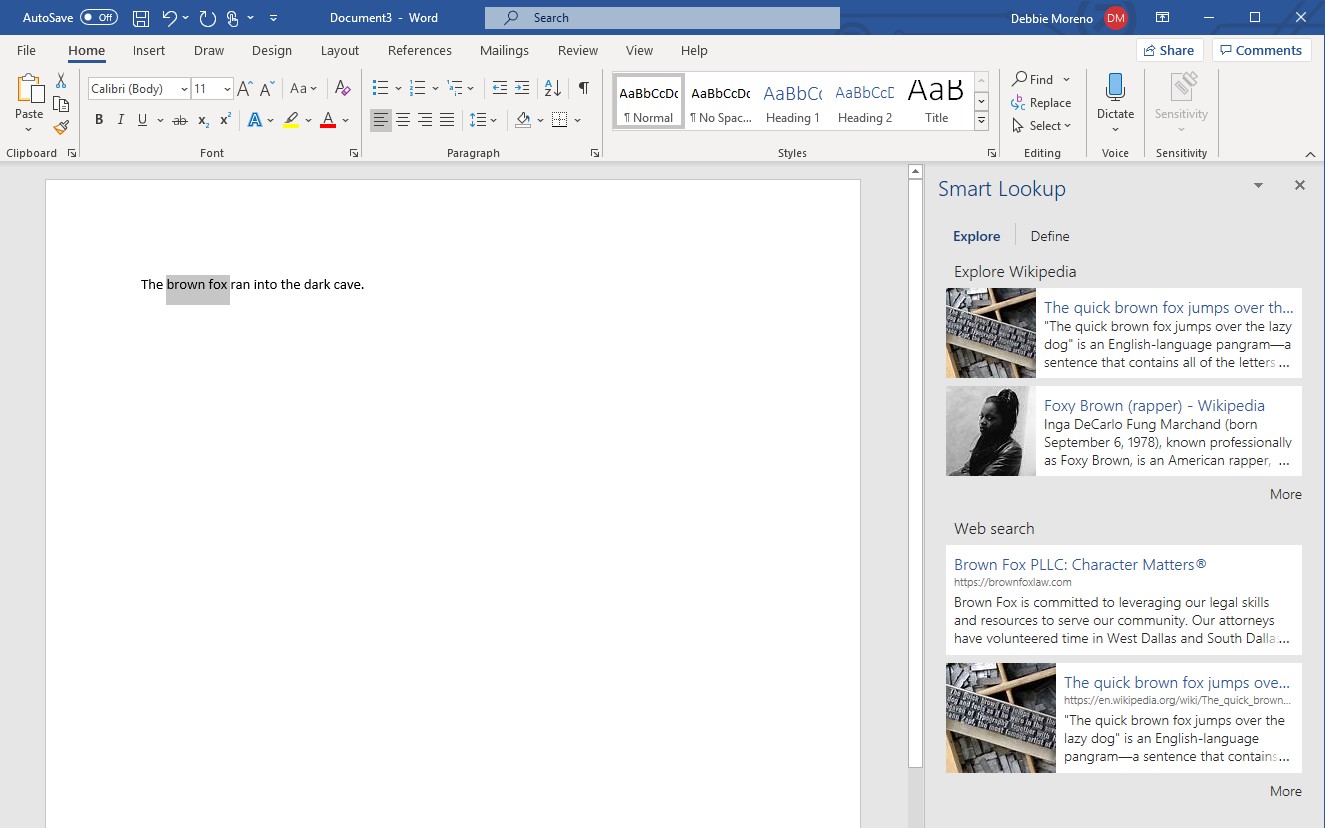
Last updated:
September 30, 2020
