Know IT Now! Use the Phish Alert Button
Attention: All Associates
Be AWARE of the emails that you open!
Did you receive a suspicious email? If so, follow these steps:
1. DO NOT click on or open any links in the email!
2. DO NOT forward the email to anyone! Not even the Service Desk.
3. DO click the Phish Alert Button (PAB)! Our IT Security Team will take it from there.
When should I use the Phish Alert Button?
Click the PAB whenever you believe that you have received a phishing or any potentially dangerous email. Any emails you report using the PAB will be automatically deleted from your inbox. The emails you report will also be forwarded to a designated contact within our organization for analysis. The PAB should only be used to report emails you believe to have malicious intent, NOT emails that are simply spam or marketing. For those emails, simply delete or designate them as "junk."
How do I use the Phish Alert Button?
To report a suspicious email:
1. Click the Phish Alert Button at the top of your Outlook client while the suspicious email is open.
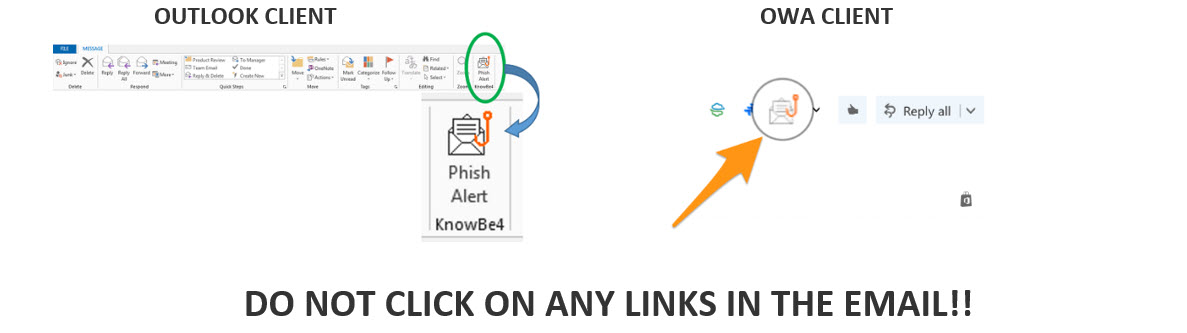
2. A prompt will ask you if you want to report the email as a phishing email. Click Yes to report the email or No not to report the email.

3. That is all you need to do. Thank you for alerting IT to potentially dangerous emails and helping keep Essex secure!
Wednesday, April 24, 2019 - 09:54