Know IT Now! Color Code Your Inbox
Attention: All Associates
Your incoming email can have colors automatically applied to them based on pre-defined rules that you set up. Color coding your emails can help you keep track of emails sent only to you versus emails that you are copied on. For example, to color code emails sent to only you, you may set up a rule related to the “to” line. To do that in Outlook, simply choose: View > View Settings > Conditional formatting (or automatic formatting), and then set the rule as shown below.
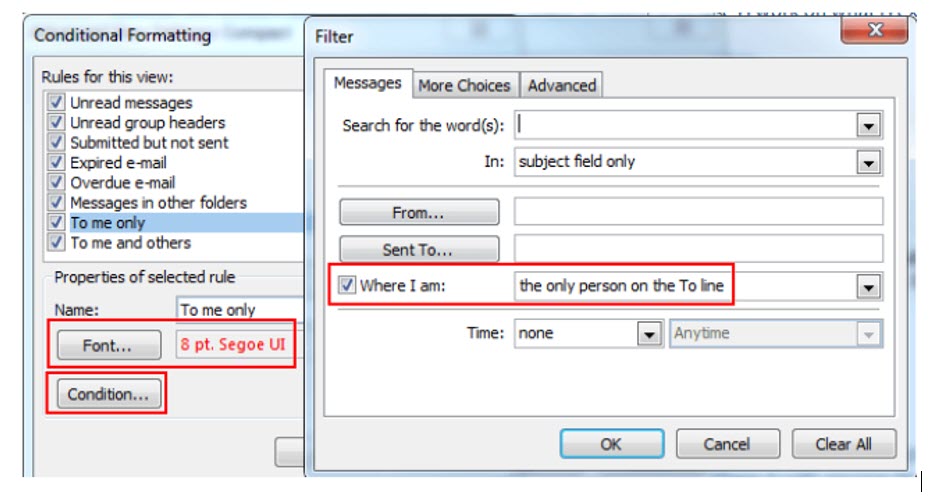
Last updated:
October 02, 2020
