Improved Single Sign-On Features
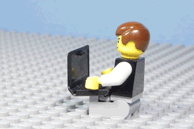
We heard your feedback about single sign-on (SSO) and are pleased to announce an improved SSO experience for all Essex associates available immediately!
Starting today, July 26, you no longer need to sign in to the Okta web portal with your Essex username and password to get to your apps.
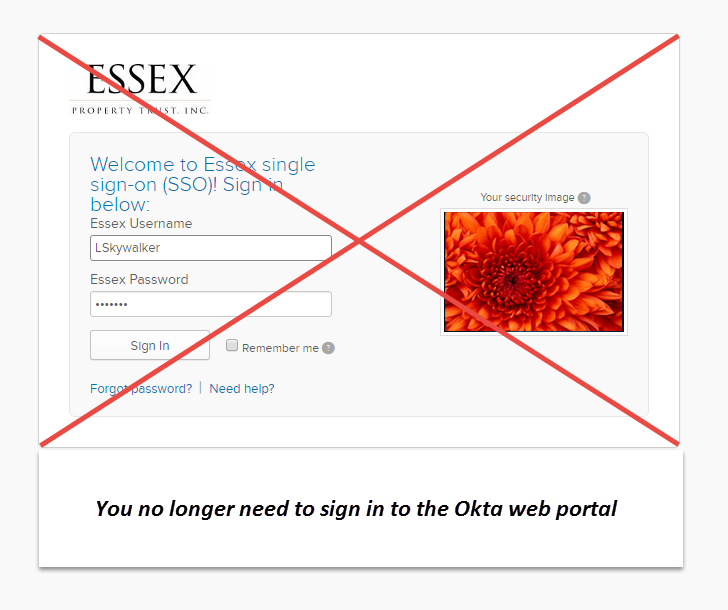
Log in only once
Once you have logged in to your workstation, you will automatically be logged in to Okta, which in turn will log you in to applications like Yardi, UltiPro, Outlook Web Access, Learning Bridge LMS and others!
Feature available only on secure network
The improved SSO experience will only work when you’re on the Essex network or connected to the Essex VPN. If you’re not connected to our secure network, you’ll still need to manually enter your Essex username and password.
Protect your account – Lock your workstation when not in use
Since Essex SSO will automatically log you in to sites like UltiPro which contain sensitive information, it’s very important you follow the guidelines to LOCK YOUR WORKSTATION WHEN NOT IN USE. Never let another associate use your workstation when you’re logged in with your Essex username!
Thanks for the feedback!
We hope you like the new and improved SSO! Thanks for your feedback and keep it coming to it-feedback@essex.com.
