Important: Review your Mailing Address in Ultipro
The Payroll team is preparing your 2016 W-2 which will be mailed on January 31.
To ensure your W-2 is sent to the correct address, we ask all associates to review their personal mailing address in Ultipro by Friday, January 20, and update it if necessary.
Please note that if your address includes an apartment or suite number, it MUST also include that information in order for the US Postal Service to deliver your W-2.
How to view and request an update to your address in UltiPro
1) Log into Essex Single Sign-On (SSO): https://essex.okta.com
2) Click on the UltiPro SSO Application on your SSO home page to get to the UltiPro platform
3) Navigation path: In the upper-left navigation menu in UltiPro, Click on ‘Menu’ > Click on ‘Name, Address, and Telephone’

4) Review your current address information and if you need to update your address, Click the ‘Edit’ icon located in the right-hand corner of the page.
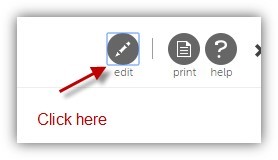
5) In the Address section start typing your address in the ‘Quick Address Search’ bar > select appropriate address from the drop down list
(Note: Your selection will pre-populate the address fields below; if you have an apartment or unit number, you will need to enter this information in Address Line 2)
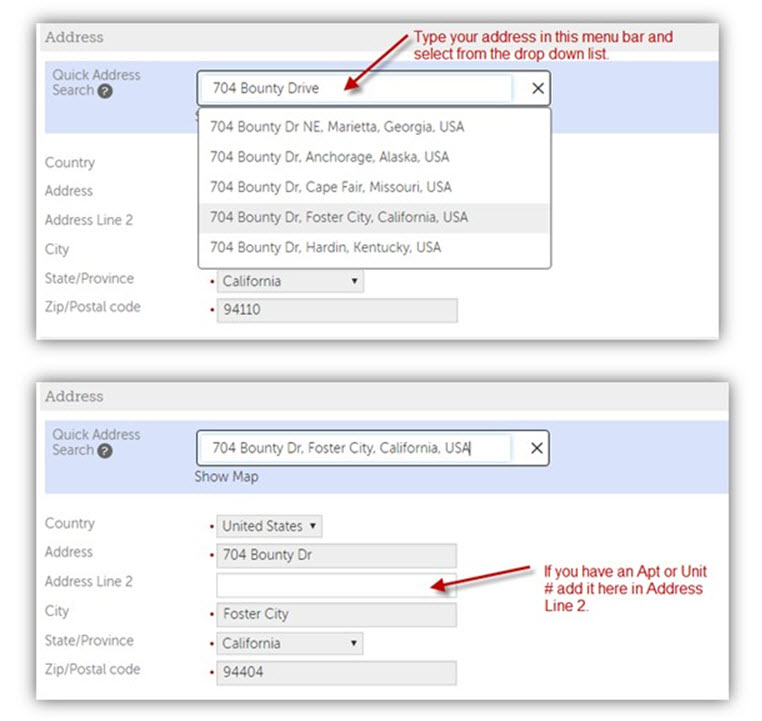
6) When ready, click ‘Save’ > You will be able to review the information you have input > Once satisfied that the new information is correct, Click ‘Submit’ (You must click SUBMIT in order for your address change to be sent to HR for processing)

Questions?
Please contact payroll@essex.com.
