Important: Lock or Sign Out of your Work Computer when Not In Use

Protect Access to your Work Computer
It’s likely that you’ve stepped away from your work computer for just a moment, or you’ve let another associate use your computer while you’re logged in. We want to remind you that for security reasons, you should be careful to protect access to your work computer.
Security Risks
Because our network automatically recognizes your Essex username and password as soon as you log in, any actions taken using your Essex username are attributed to you. If you left your computer logged on, for example:
· Another person could easily access your personal information
· Sensitive files could be deleted or tampered with
· An email can be sent in your name
All of these actions would be attributed to you because they were done with your Essex username while you were logged on.
For these reasons and others, it’s very important to lock or sign out of your computer when not in use!

How to Lock Your Screen
Press the “Windows” button and letter “L” on your keyboard at the same time.
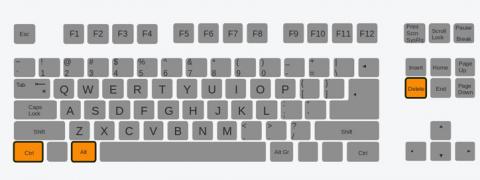
How to Sign Out
To sign out of your computer, press CTRL+ALT+DELETE (at the same time) and select “Sign Out.”
Auto-Lock
To protect you, our network systems will automatically lock your computer after 15 minutes of inactivity. Still take the above steps when you know you’ll step away you’re your computer for an extended time.
Log in with your own username
Make sure you access a work computer that you’ve logged on to with your own Essex username. Respect others by not accessing a computer that someone else has logged on to.
Questions?
If you have any questions or suggestions about workplace information technology security, please contact it-feedback@essex.com
Monday, April 25, 2016 - 13:30
