How to Share Virtual Tours with Prospective Renters

Attention: All On-Site Associates
Social distancing doesn't have to mean that we can't share unit interiors with prospective renters.
Here's how to share a virtual tour from the Essex website with your prospect:
1. Go to your community's page on the Essex website and select the virtual tour. The virtual tour is usually the second tile from the top on the left side of the main image gallery.
.
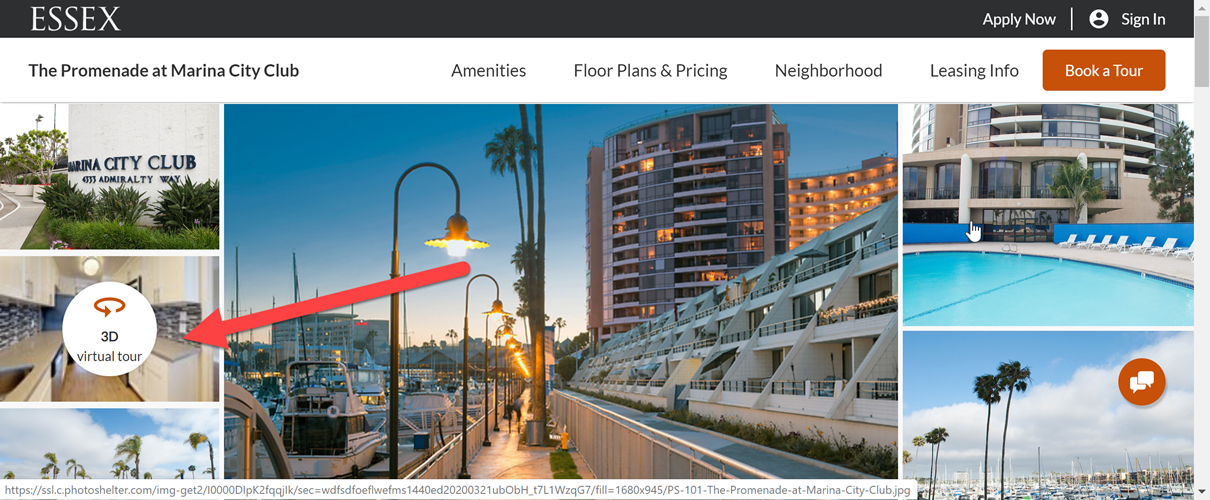
.
2. Select the virtual tour you would like to share, and start playing the tour by clicking the arrow button in the center of the screen.
.
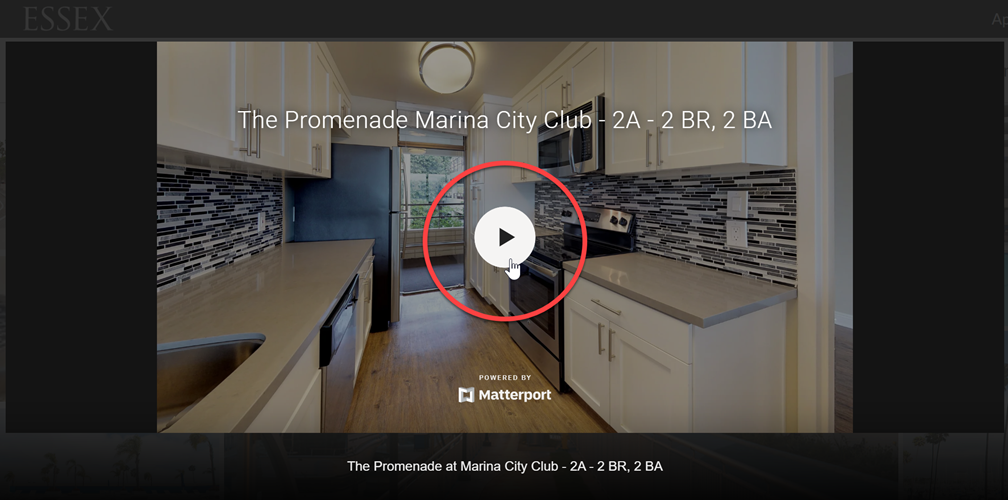
.
3. Select the "share" icon on the bottom left of the tour.
.

.
4. You will be directed to a screen where you may choose to copy the link or share it to social media.
.
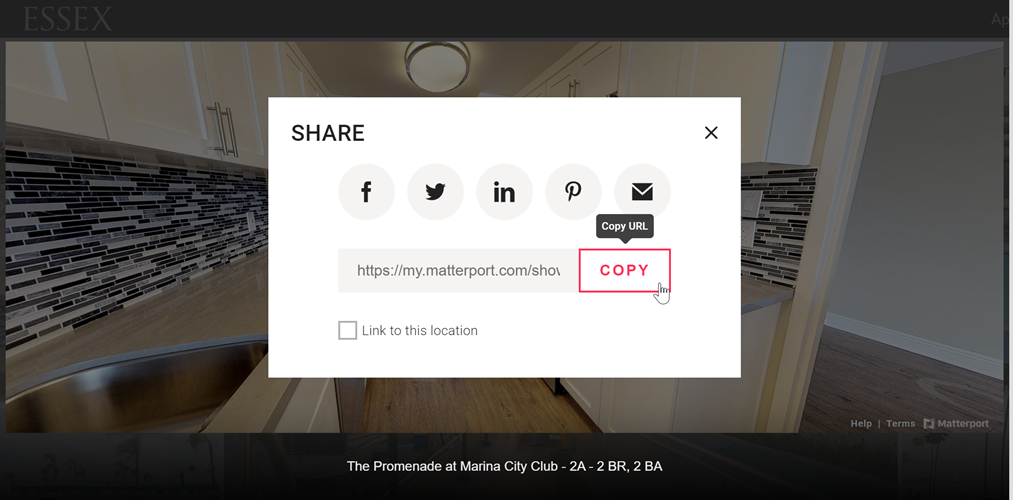
.
5. Use the copied link to paste into your emails with prospects to give them an inside peek at our residences.
.
Please direct questions to marketing@essex.com.
Wednesday, March 25, 2020 - 10:44