Credit Card Reconciliation Report and Recurring Payment Setup now available in Yardi
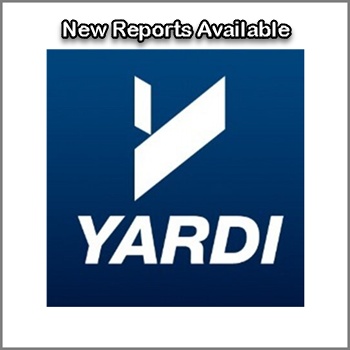
Attention: All Leasing Office Associates
From the 12/6 E-Hour: Effective Thursday, December 7, all on-site associates will have visibility into the Credit Card Reconciliation Report (shows declined debit/credit card payments), and all CMs/ACMs will have visibility into the Recurring Payment Setup (shows current/expired Rentcafé auto-payments) in Yardi.
Credit Card Reconciliation Report
The Credit Card Reconciliation Report provides visibility into declined credit/debit card payments. These are not to be confused with failed payments, which reflect in the Yardi ledger and can incur bank/late fees. Declined payments are stopped before they can begin to process and therefore, are never reflected in the Yardi ledger.
Accessing the Credit Card Reconciliation Report
This report can be accessed by all on-site team members while in the Reporting Role in Yardi via the following steps: Side Menu > Receivables > Credit Card Reconciliation
Recurring Payment Setup
Another possible reason for late or non-rent payments is when auto-payments are set up incorrectly, fail to process or expire. This feature can be accessed by all CMs/ACMs while in the Resident Screen Role in Yardi via the following steps: Data > Recurring Payment Setup
Questions?
Please direct any questions to Rentcafé Support at rentcafe@essex.com.
