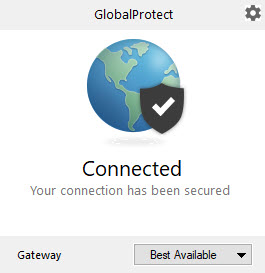Commissions Start Today: Troubleshooting Tips

.
Commission Review in the commission E-Tool begins today.
With the possibility of doing the reviews from home, there is a possibility you will receive an error message when trying to access the webpage. This error is most likely due to not being connected to the ESSEX VPN.
NOTE: With more associates working from home, it's important to disable your VPN connection after you are done using the Commission Review E-Tool for the day. This will help reduce any issues that may arise from the additional VPN usage. Use the same steps to open the dialog box but click the "Gear" icon in the top right to open the VPN menu. Click "Disable," and you are all set!
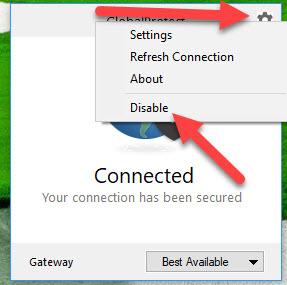

Check to see if your VPN is disabled. In the windows toolbar, on the righthand side, there is a "show hidden icons" arrow. Click that to see all icons.

The VPN icon is an earth icon. If it's inactive, it will shop as gray with a red and white "x".
To activate your VPN, click on the icon to open the enable dialog box.
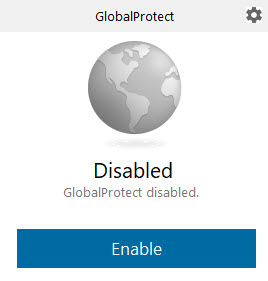
Click the "Enable" button to make the connection. This will show the "Connecting..." status in the dialog box.
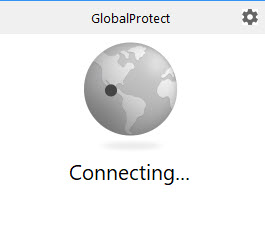
Once connected, the icon will change to "Connected."