2016 Associate Handbook & steps to sign-off
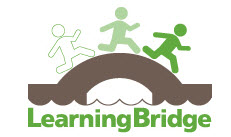
We want to let you know that the Essex Associate Handbook has been updated for 2016. The Associate Handbook sets forth some of the Company’s policies and guidelines related to the employment, benefits and rules for all Associates.
It is important that you review the revised Handbook, located in LMS, so you are aware of current policies and guidelines. To confirm this update, you are required to acknowledge that you have read the Essex Associate Handbook through the LMS (Learning Bridge). Your acknowledgment must be completed by Tuesday, March 8, 2016.
The Associate Handbook will also be located on Buzz under the Human Resources main page, Quick Links section on the right hand side, for future reference.
Instructions for accessing the Essex Associate Handbook and completing this acknowledgment are below:
| Essex Associate Handbook: Read and Acknowledge | |
|
Log in to LMS Make sure to use Internet Explorer |
To log in to the LMS, click here. You can also go to Buzz and find the link under Associate Resources on the home page.
Need help signing in? When logging in via Single Sign-on, log in with your network ID and password. If you don’t remember your LMS User ID or Password, please contact LMS Help. |
| 1. Select My Training |
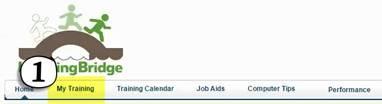 |
|
2. Click Launch to open the Associate Handbook 2016 pdf document Review the document and close when complete. |
 |
|
3. Click the drop-down option next to the Launch button Select Complete |
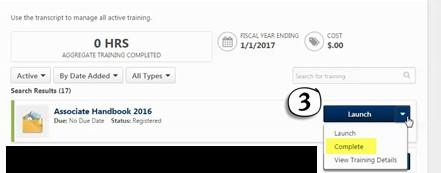 |
| 4. Click the Acknowledge button |
 |
|
5. Read the acknowledgement statement and click Acknowledge
*No need to print. Complete this step easily within LMS. |
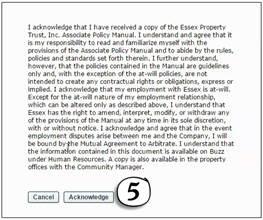 |
Please email humanresources@essex.com with any questions you may have regarding the Associate Handbook.
